Protect Pen drive,memory card data with Password
Pen drives,flash drives or Memory cards are the best devices to carry
data from one place to another place and this is the easiest method to
transfer data from one computer to another computer.We can use these USB
drives to carry any data like videos,photos,documents,etc.. Sometime we
use these drives for store or carrying some confidential data or some
personal data, at that time we must be concentrate on the security of
the device.Usually USB drives does not have any inbuilt applications to
lock the drive.We have to find our own way to protect it.
There are many software’s are there to set the password for Pen drives
and other devices.But most of them does not work perfectly and some of
may not freeware’s and some software’s may affect your drives data.So
aware of every application you are going to use.We here using the
windows7 inbuilt application for locking device and it’s a freeware and
easy to use.
How to set password for USB Drives
- Go to Start and then Control Panel.
- In Control Panel Go to Bit Locker Drive Encryption as shown below.If you did not find then Go to start and type Bit locker then go to Bit locker manager.
3. Double click on Bit locker Drive Encryption and then Choose your drive and turn on Bit locker for that particular device.You are requested to enter new password and then Encrypt it. Done..!
Remember this is application for Windows OS.These are some Features of Bit locker manager.
- You can lock local drives of you computer.
- Highly protected,not possible to crack it easily.
- Turn off locking facility in Trusted devices.
- Unique code given if we forgot password.Save the unique password safely…!
- Supports all devices like Pen drive,memory card,flash drive,CD-DVD and much more..
*****************THANX**************************


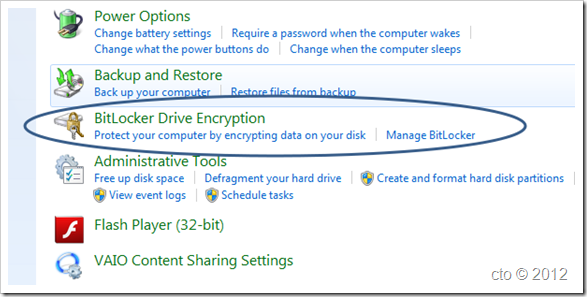

No comments:
Post a Comment